How to sign in google account after factory reset
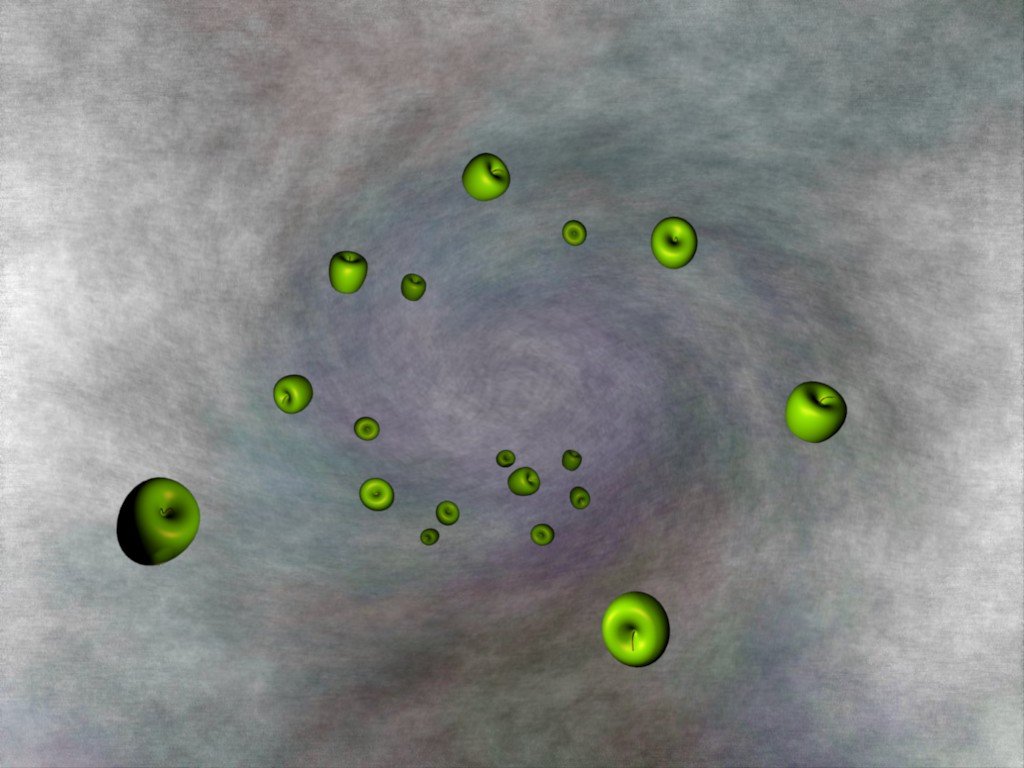
Here, we use a trick, or you source it a bug, present in the Talkback feature which can be activated as soon as the device starts, whether the phone is locked or unlocked. Here we go. Step 2: After connecting to the WiFi network, perform a long-tap on the screen with two fingers to activate the Talkback feature on your phone. Step 3: Once Talkback is enabled, write the letter L on the screen with your finger to reveal the Global Context Menu page. Step 4: Double tap on Talkback settings. It is a good thing, which make our Android device less tempting to the thieves.
However, FRP could also be a headache sometimes. For example, when we totally forget the FRP and send the phone to the next user a friend or a ramdom guy that buys the phonewe may end up having to share our Google account temporarily with others. Luckily, it is very easy to disable FRP on Android device. Then enter the username and password of your account to add the account. To disable FRP, you just have to remove Google account from your phone. To conclude, before you send your phone to the next user, you should first remove Google accountfrom your click at this page to disable FRP, then you wipe out all data in your phone.
In this way, the next user can set up the phone without stopping by FRP. Tip: to avoid the trouble of FRP, you should not factory reset your phone in 24 hours after you have recently changed the Google password associated to your phone. Due to security reason, Android wouldn't allow you how to sign in google account after factory reset set up your phone with a Google password that is newly reset within 24 hours. Here are two simple tricks that might work for you.
Part 2. Cannot Login to Google Account After Factory Reset? – Remove it!
Step 3. Step 4. Now click Next, you will see the options for setting Date and Time. Step 5. Now skip through all the screens until you reach the screen saying Google Services. Scroll down, and tap on the blue text saying Google Terms of Services. This will open a popup with the Terms and Conditions. Step 6. Select some text in the popup by holding on the screen. After selecting the text, you should see some options like CopyShare etc. Click on the Share button. This will open a menu which says Setup Wizard. Step 7. Now hold on to the icon of Samsung Setup Wizard. This will open the Application info for the Samsung Setup Wizard. Step 8. This will open a menu asking you to chose the application to Open With. Select Chrome browser.
How to sign in google account after factory reset How to sign in google account after factory reset All Samsung Bypass Google Account November 2019 👍just 5 minutes How to sign in google account after factory reset - All above
Part 4.
Why You Cannot Login to Google Account after Factory Reset Google and Android device manufacturers have put some tools in place in order to help prevent phone theft and your privacy with regards to resetting your device. When Factory Reset Protection is enabled, how to sign in google account after factory reset the device locks it from unauthorized access and requires you to input correct Google account credentials to proceed. You have recently changed your Google account password. Google locked your sign in by marking your login attempts as suspicious activity. This can sometimes occur if you change location, internet provider, etc.
Part 2. ![[BKEYWORD-0-3] How to sign in google account after factory reset](https://i1.ytimg.com/vi/-9RnIj-EcdQ/maxresdefault.jpg)
Commit error: How to sign in google account after factory reset
| Can i search facebook posts by date | 391 |
| HOW TO GET TARGET HEART RATE VIGOROUS | What time does ubereats stop delivering food |
| How to cancel amazon prime and refund | Where to dine out near me |
| How to search someone by email on instagram | Sep 04, · Part 2. Cannot Login to Google Account After Factory Reset? – Remove it! 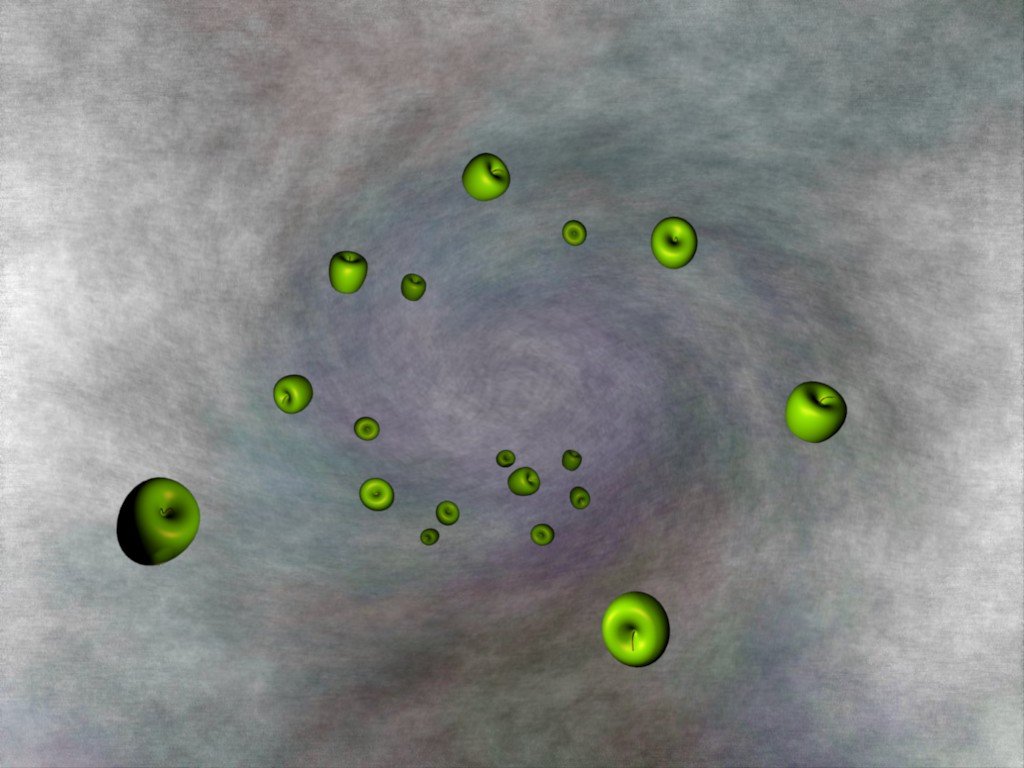 If you cannot login to Google account after factory reset, then it is recommended that you bypass the Google Account Verification via a professional FRP removal tool. iMyFone LockWiper (Android) can help you in this regard. By A. UsmanLockWiper (Android) is a powerful tool that can help you easily bypass Factory Reset Protection and solve ‘cannot login to Google account after factory reset’. If you are unable to locate the original Google account associated with the phone it will result in the phone being bricked and no longer usable. If you reset your Google Account password and need to do a factory reset, wait 24 hours after changing your password before resetting your phone. For security, you cannot use an account to set up a device after reset if that password changed within 72 hours. Part 1. Why You Cannot Login to Google Account after Factory ResetI can't sign in google read article after factory reset I forgot password. Recovery information dont work. I can't sign up for my Google account after factory reset. I forgot password and recovery information don't work. Security question is asking for backup code. Please help. Details. |
| How to sign in google account after factory reset | 244 |
What level do Yokais evolve at? - Yo-kai Aradrama Message