Reset local user password windows 10 cmd
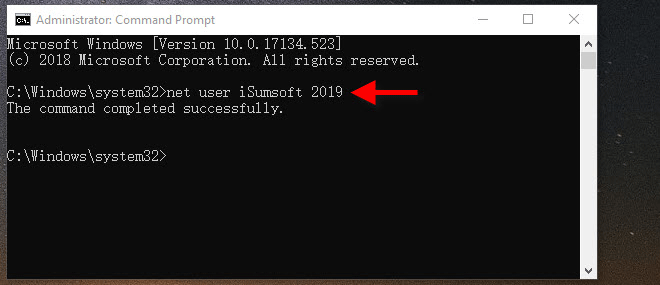
.
Reset local user password windows 10 cmd - are some
So in this post, we will talk about how we can use command prompt to reset Windows 10 local admin password no matter the Windows 10 computer is accessible or locked. Case 1: When windows 10 computer is accessible When Windows 10 is accessible with administrative privileges, command prompt can be run easily and reset Windows 10 local admin password.Part 1. Is It Possible to Show Administrator Password using CMD in Windows 10/8/7?
Enter command in Command Prompt window to reset local admin password. Actually you can still reset Windows 10 forgotten local admin password using command prompt. Just need the help of Windows installation disc, sometimes called setup disk or system recovery disk.
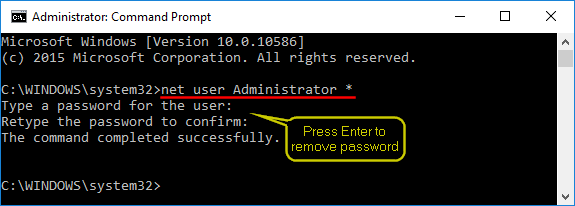
If there is no available Windows 10 installation disk in hand, you can instantly create one with media creation tool on another accessible computer. More ways to create password disk, please see 4 Ways to Create Windows 10 Password Reset disk when forget password Step 2: Start locked Windows 10 computer from installation disk.
Case 2: When windows 10 computer is locked
Ideally, you would want to simply reformat the computer and start from scratch, right?
Assured, what: Reset local user password windows 10 cmd
| How do you say business phone in spanish | Use Windows Password Recovery to Reset Windows Password. Windows Password Recovery is an utter solution to reset the Windows Administrator account password in case if you are failed to show administrator password using CMD. Windows can’t reveal the password, so the only solution is to use a third party software to reset the Windows password. here Jan 27, · The way this can be done is by using the default security configuration templates that come with all versions of Windows. This may sound too technical, but all you have to do is run one command. First, click on Start, Run and then type in CMD. In. Then you can take net user command to reset Windows 10 local admin password or add new admin account just like on accessible Windows 1. 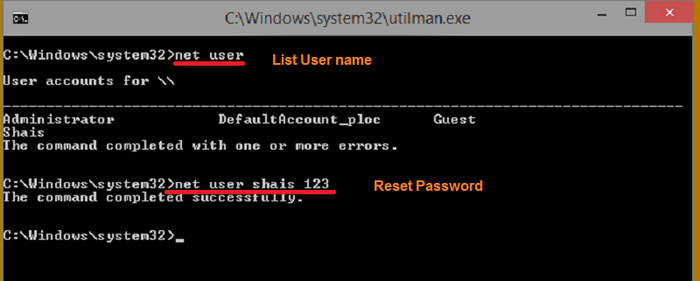 Reset Windows 10 local admin password with net user command. 2. Add new admin account to Windows 10 with net user command. Step 5: Restore Utility Manager. 1. Close Command Prompt and insert installation. |
| Chinese food near freeport ny | Mar 07, · Method 3. Remove Windows 10 Admin Password from Command Prompt; Method 4. Remove Windows 10 Admin Password Using Local Users and Groups Snap-in; Method 5.Case 1: When windows 10 computer is accessibleRemove Windows 10 Admin Password without Password; Method 1. Remove Windows 10 Admin Password from Control Panel. 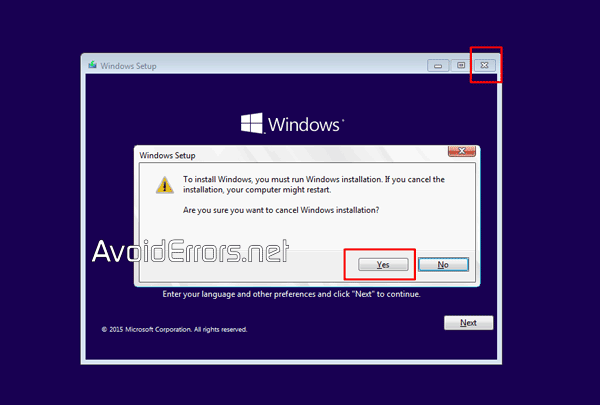 One of the simplest methods to remove Windows 10 admin password is via. Use Windows Password Recovery to Reset Windows Password. Windows Password Recovery is an utter solution to reset the Windows Administrator account reset local user password windows 10 cmd in case if you are failed to show administrator password using CMD. Windows can’t reveal the password, so the only solution is to use a third party software to reset the Windows password. Jan 27, · The way this can be done is by using the default security configuration templates that come with all versions of Windows. This may sound too technical, but all you have to do is run one command. First, click on Start, Run and then type in CMD. In . |
| WHY IS MY WORDPRESS NOT SECURE | Resort in las vegas on the strip |
Reset local user password windows 10 cmd Video
Reset administrator password of Windows 10 using CMD?What level do Yokais evolve at? - Yo-kai Aradrama Message