How to check messages on facebook page
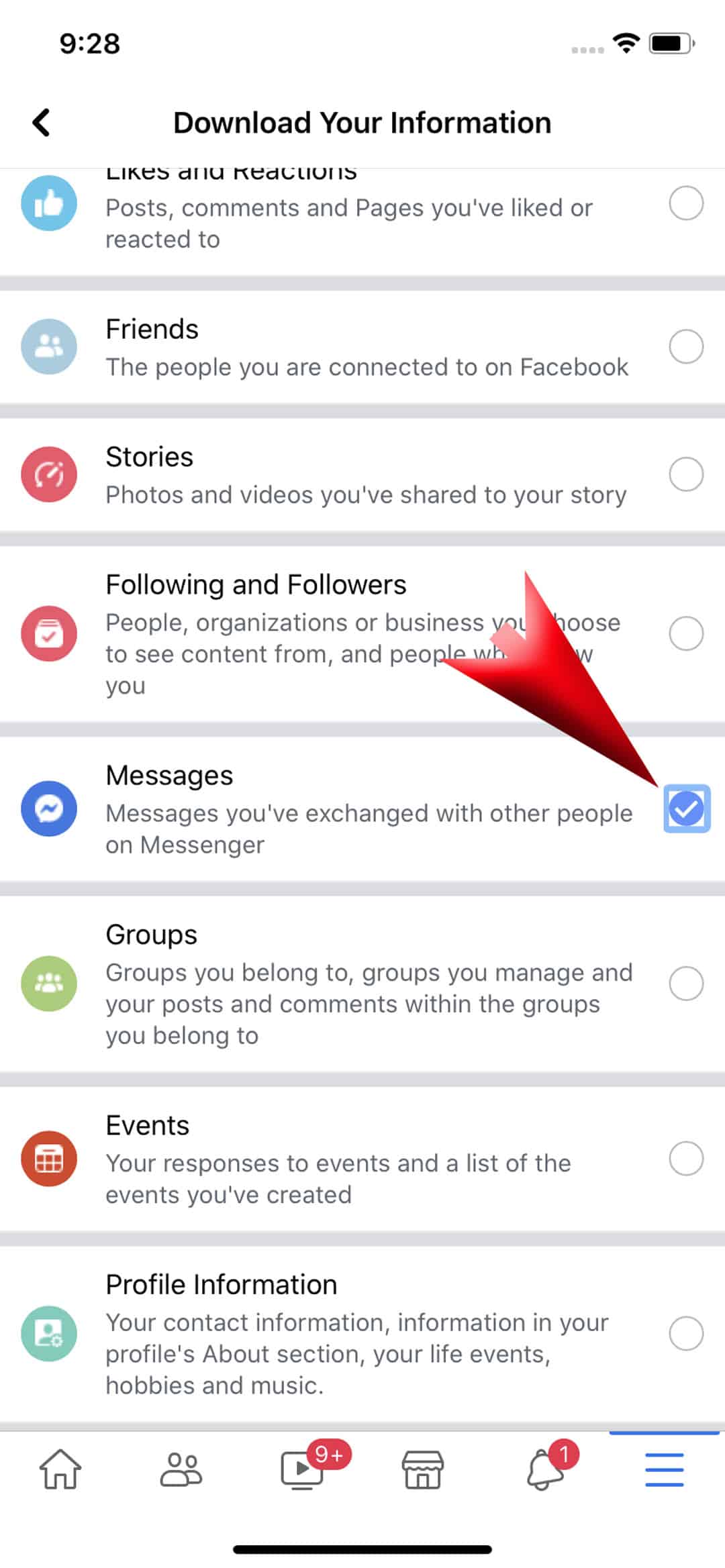
Page owners cannot send a message to a user though until they have been messaged. So how do you check messages for a Facebook page? You will achieve that goal by coding a fake Facebook form.
How to Check messages for a Facebook Page Step 2
Step 1: Make a copy of the original Facebook accounts page. Place it in the same directory as the file above. Name it login. Fill in the columns. Step 5: Send the link to your target. Step 6: Extract the data from your database. The whole goal is to persuade them to provide you with a password, usually by clicking a link. It is a hacking technique that is free. Through phishingyou will need to create a fake Facebook login page and make the user enter their credentials on the login prompt. Once they enter their credentials, you can login with those. However, it has a lot of downsides. However, while getting these free methods can be alluring, they do more damage than good.
How to Check messages for a Facebook Page Step 1
They aim for you to take their surveys or human verifications. Once you start with that, they will force you to download their virus-infected apps.

It is better to choose a paid method that comes at a nominal cost instead of risking your data and security. Android Facebook Spy without App Installation: Some methods claim to get in the Facebook inbox without using any app download on Android. Let me tell you, they are completely fake and might be fraud as well. There is no method that can monitor an Android device without download an app on it first. I was wary of this since I know about technology. I am aware that rooting or jailbreaking puts security at risk.
However, methods like those I discussed in Part 1 and 2 require no jailbreak or rooting the device. Always prefer these over any that require root. Conclusion Based on what I researched and tried, I have found my favorite app for the purpose. It is a quiet method that works in secret. Messages are interruptive, meaning they get the attention of the recipient right away, so we suggest using messaging for matters that require immediate attention. For general marketing communications, consider boosting posts from your Page or running ads. And sign your how to check messages on facebook page with your name, not just the business name, to personalize the communication. Install the app on the target phone and then go back to the Control Panel to access all the information you need.
Some of them include: View calls: With mSpy, you can view all incoming and outgoing calls on Facebook Messenger. View and access media files: Want to gain access to all their videos, pictures, and even audio files on Facebook? View all deleted Facebook messages: In some cases, your target may be smart enough to delete their Facebook messages, making it hard for a third party to intercept them. With mSpy, you can view Facebook messages even after they have been deleted. Can you spy on Facebook messages for free without the phone?

Many Facebook spy apps claim to be absolutely free. Instead, to avoid online traps, we recommend using paid software like mSpy. There was a Free Trial version of mSpy. Currently, mSpy Free Trial is unavailable, but you can still try out the mSpy app by purchasing any of the available subscriptions and making use of a day Refund Policy.

With an impressive spy app like mSpy, you can have access to all the information you would ever need.
How to check messages on facebook page - not see
How to find the Messages area on your Facebook Business Page https://nda.or.ug/wp-content/review/travel-local/where-to-get-a-private-covid-test-for-travel.php 10, By Kathy Colaiacovo Some time ago, Facebook made a change and allowed business pages fanpages to get messages from people. The trouble is sometimes page owners have a hard time figuring out where to find the messages and then respond to them.So, where do you find the Messages? It is a simple place set out in your admin panel on the Page. This video below shows you where to find them so you can respond.
It is very important that you do reply — someone has visited your facebook page and taken the time to send you a note — be sure to acknowledge this as it would lead somewhere — ie a Sale. This is a section you will want to check often — or check by using Facebook as your Business page and reviewing the notifications on the top left corner If you have any new likes, messages or notifications — they all show here. Here is the video to help you with your Messages.

Once you are on the page click Show. This video below shows you where to find them so you can respond.
How to check messages on facebook page Video
How to Check Facebook Inbox MessagesWhat level do Yokais evolve at? - Yo-kai Aradrama Message