How to reset local admin password in windows 7 without cd
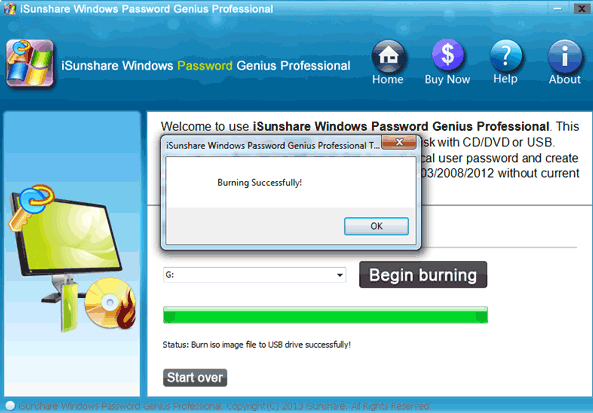
Once you get to the Windows 7 login screen, hit the Shift key 5 times, and you'll see an administrator mode Command Prompt. Type net user username password. Replace username with the name of your Windows account, and password with a new password. Exit Command Prompt and you can log in with your new password. Option 2: Ophcrack Ophcrack allows you to find out the user's password instead of bypassing it. It will list all the user accounts it has found on your computer under the User column, and more info to recover Windows 7 user passwords. Unless your password is fairly complicated, contains lots of characters or you're on a dated machine, the tool shouldn't take long to crack your passwords. Click "Next" on this screen. Step 4: The insert the password reset disk and choose the following drive, followed by a "Next". Step 5: Then a Reset the User account password screen will be displayed.
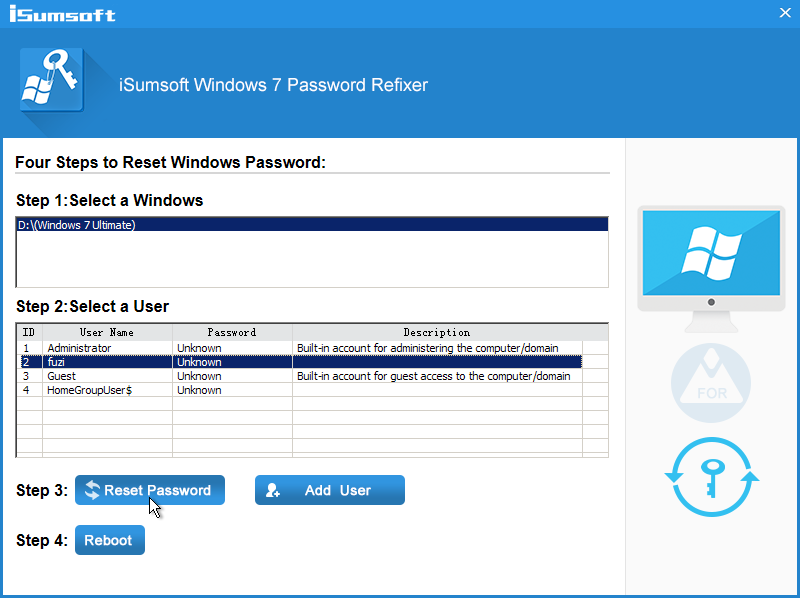
Type the New Password twice in the corresponding input boxes. Step 6: If you want, you can even create a password hint and finally click "Next". At last, Click "Finish" and the password reset wizard is completed. Step 8: Now you can log in to your administrator account with the new password. Wondershare ID is an easy way to access Filmora's resources, keep track of your product's activation status, and manage your purchases.
Option 1: Reset Windows 7 Password with Another Administrator Account
More products and services will be connected in the future. Step 5. Then in this step you will see the blue window of Parted Magic. Step 6. Step 7. You will see a window pops up. It will show all the Windows partitions detected on your local hard drive. Tap on your target and correct drive and it is going to start the chntpw utility in the control panel. That system recovery disc is used for factory reset on the computer when a system failure happens. Step 2: After that, it will boot in the Recovery manager.
Option 2: Reset Windows 7 Password without CD with iSunshare Password Reset Disk
In this guide, we will discuss how to do the process on an HP computer. Step 3: At last, follow the steps to restore your Windows 7 computer to its default settings. Once the process is completed, restart your computer and choose the initial setup settings. Hence, follow all the steps mentioned in this to factory reset Windows 7 computer using the recovery partition. When you successfully get into boot menu, you will see the interface of the program.
Part 2: Reset Administrator Password Windows 7 without Admin Rights
Step 3 Next, choose a system and select "Remove Windows Password" option, then find the target user account you want to remove its password. Wait patiently as the program changed the selected account.
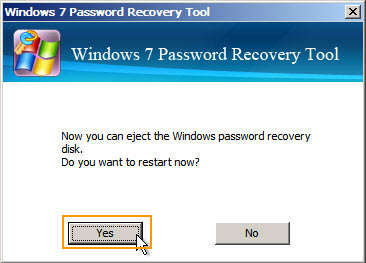
It will take no time to completely remove the password successfully. You can now restart your computer and confidently open Windows 7 without password. Pretty easy, isn't it? Only 3 steps, you can get into the locked computer without reinstalling and reformatting operating system. Below is the video guide of Passper WinSenior, which help you better understand it.
Extra Tips: How to Avoid Forgetting Passwords Ever Again Here are some tips and tricks about how to advoid forgetting your Windows password: Employ the frequently used info to set the password, like your name, your birthday and other things.

Write down your password on notebook or your phone. If you forget the login password, you can still find it on your notebook.
How to reset local admin password in windows 7 without cd - apologise, but
Basically, we will use command prompt to get into the sub system of your computer and then recover the password according to your preference.Option 1: Windows Installation Disc
Step 2: From your keyboard, press "Shift and F10" key together to launch command prompt. Step 4: Reboot your PC again and login to your computer with the new admin account. Don't worry it won't ask for any password. Right click on "My Computer" and select Manage. Alternately, you can open the RUN box and type "compmgmt. Step 5: Browse "Local Users and Groups" and you should be able to see all the user profiles linked to your computer. Right click on your main administrator account and select "Set Password". Step 6: Enter a new password twice for your computer and apply it.
Congratulate, magnificent: How to reset local admin password in windows 7 without cd
| HOW TO REPORT A RESTAURANT FOR COVID IN COLORADO | 575 |
| What fees do ebay charge to sell | Nov 16, · For Windows 10 users: How to Reset Windows 10 Local Admin Password using Command How to reset local admin password in windows 7 without cd.
Part 2: Reset Administrator Password Windows 7 without Admin Rights. Though the previous Command Prompt method could reset Windows 7 local admin password hashes but it was very complicated for those users who are not used to command. In this article we'll walk you through the steps to reset lost Windows 8 / 7 password without using any CD, USB or software. Of course, if you do have a PCUnlocker Live CD, you can reset your password the easy way with a few mouse clicks. The following trick works with local. Windows 7 Admin Password Reset with 3 Ways. |
| How much money does a starbucks franchise make | 741 |
![[BKEYWORD-0-3] How to reset local admin password in windows 7 without cd](https://i.ytimg.com/vi/PILDBTObzLw/maxresdefault.jpg)
How to reset local admin password in windows https://nda.or.ug/wp-content/review/sports/how-to-say-choose-your-battles-in-spanish.php without cd Video
How to Reset Admin Password on Windows 7 please click for source Disk While the computer is coming up and you can see it saying "Starting Windows".What level do Yokais evolve at? - Yo-kai Aradrama Message