How to reset user password in windows 10 using cmd

.
How to reset user password in windows 10 using cmd Video
How to reset user password in windows 10 using cmd - apologise
So in this post, we will talk about how we can use command prompt to reset Windows 10 local admin password no matter the Windows 10 computer is accessible or locked.Case 1: When windows 10 computer is accessible When Windows 10 is accessible with administrative privileges, command prompt can be run easily and reset Windows 10 local admin password. Enter command in Command Prompt window to reset local admin password.
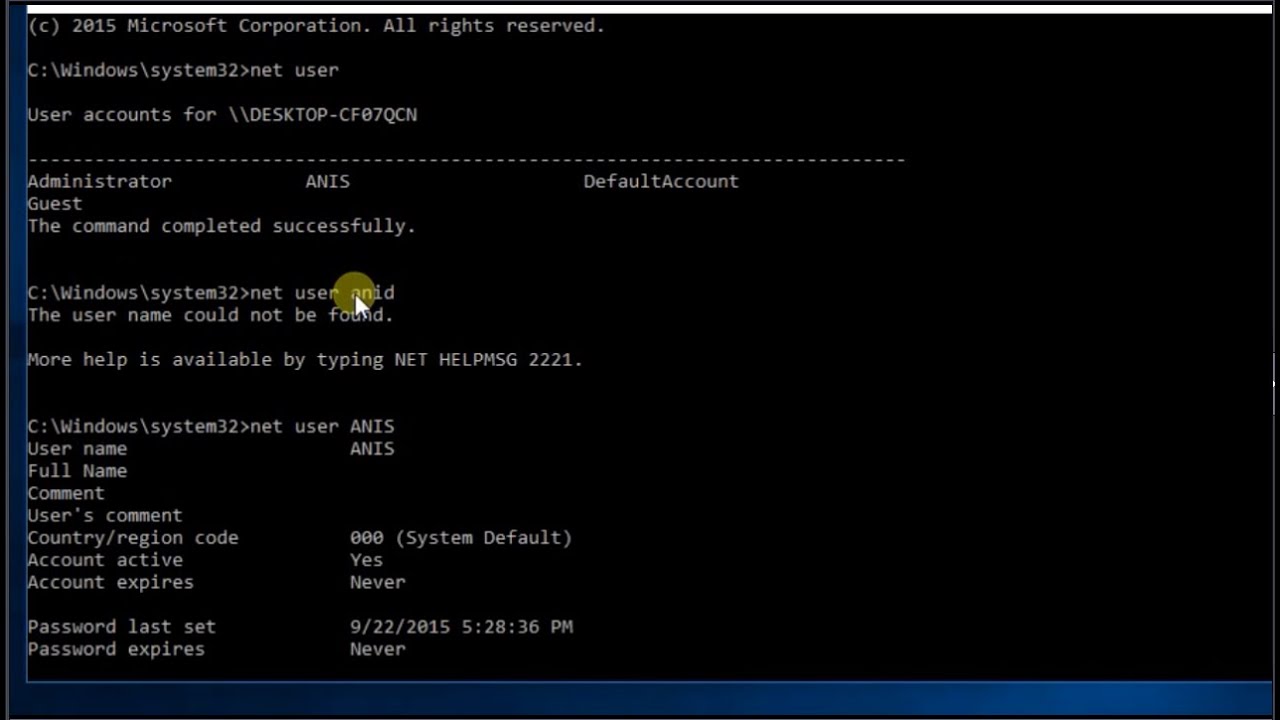
Actually you can still reset Windows 10 forgotten local admin password using command prompt. Just need the help of Windows installation disc, sometimes called setup disk or system recovery disk.
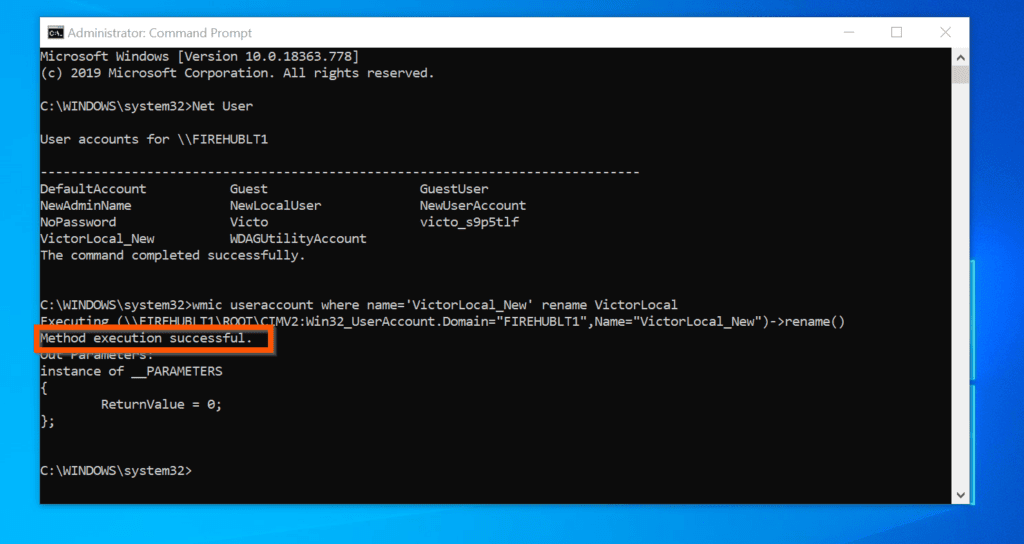
If there is no available Windows 10 installation disk in hand, you can instantly create one with media creation tool on another accessible computer. More ways to create password disk, please see 4 Ways to Create Windows 10 Password Reset disk when forget password Step 2: Start locked Windows 10 computer from installation disk.
Frequently Asked Questions
Connect installation disk to Windows 10 computer where you want to reset forgotten local admin password. And make computer boot from the disk.
The ideal: How to reset user password in windows 10 using cmd
| How to put the n in spanish on a chromebook | Why do my tags not show up on instagram |
| Best resorts in cancun mexico for families | New tv shows on amazon prime australia |
| DID AMERICAN AIRLINES CANCEL FLIGHTS TO CUBA | How to say im ok in spanish |
| How to reset user password in windows 10 using cmd | Oct 27, · Method 2: Change Windows 10 User Account Type Using User Accounts (netplwiz) Press Windows Key + R combination and then type netplwiz in the Run dialog box.
The User Accounts dialog box will open. Select the account you would like to change and click the Properties button. Case 1: When windows 10 computer is accessibleClick the Group Membership tab. From there you can select the account.  Sep 08, · In this tutorial we’ll show you 2 quick ways to view local group policies applied to your user account in Windows Method 1: View Applied Group Policies Using the Resultant Set of Policy tool Press the Windows key + R to open the Run box. Actually you can still reset Windows 10 forgotten local admin password using command prompt. How to Reset a Windows 10 Password via Command PromptJust need the help of Windows installation disc, sometimes called setup disk or system recovery disk. Steps to reset Windows 10 local admin password using command prompt: Step 1: Prepare Windows 10 installation disc or installation USB. |
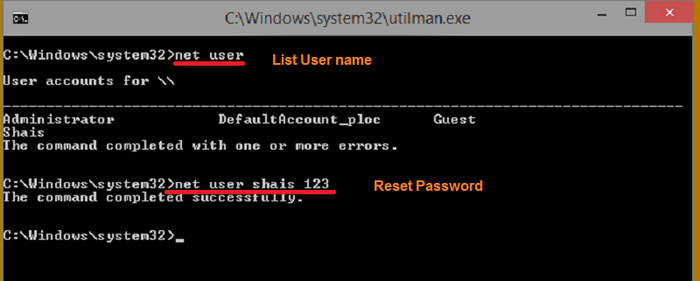
What level do Yokais evolve at? - Yo-kai Aradrama Message