How to reset admin password on windows 7 without disk for free
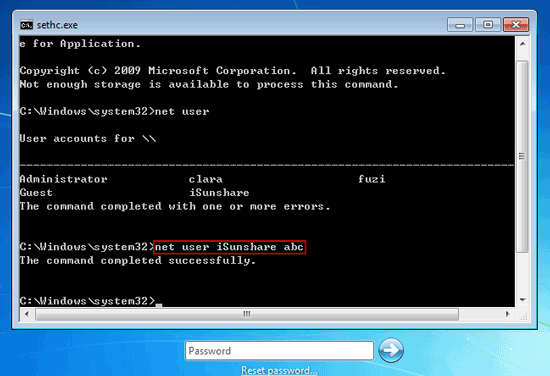
Once you get to the Windows login screen, hit the Shift key all the time and Command Prompt window will show up. Type command "net user to replace the username and password with the combination you want.
If you already know your current password and want to change it
After all these, Close the Command Prompt and you should https://nda.or.ug/wp-content/review/sports/how-do-i-contact-amazon-on-the-app.php able to log on to Windows with your new password. Reset forgotten Windows admin password with reset disk If have created reset disk before you lost the admin password, then you have got one more option to reset it. Now let's take a look at how to reset Windows forgotten administrator password with password reset disk.

Insert password reset disk into your locked Windows computer. Then just typed a wrong administrator password randomly, a link "Reset password" will appear, hit the link to open Password Reset Wizard. After that, followed the wizard to start resetting a new password for locked administrator by clicking on the Next button. Now, click on the Finish button to close password reset wizard and try to re-login in your computer. Step 3: Now, log on the computer by choosing the Administrator account. Step 4: When the Command Prompt will appear on the screen, type rstrui. Step 5: Select the Yes, reformat hard drive and restore system software to factory condition check box and click Next Button.
Reset your Windows 11 local account password
Step 6: The computer will be restored after a few minutes and you can restart the computer. Once you have done these steps successfully, the system will remove the previous password and you will be able to factory reset Windows 7 without a password. Method 2. Using Recovery Partition to Factory Reset Windows 7 without Password or CD Windows developers have been working on introducing many better options to reset the computer to factory settings. Windows 7 comes with a preinstalled recovery partition that you can use to source reset the computer without password.
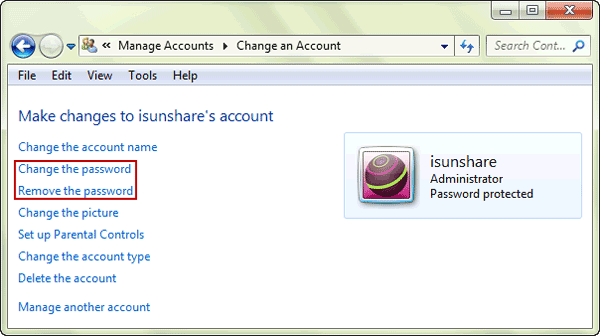
Find Renee Passnow! Methods here can help you remove the Windows 7 login password in 5 minutes.
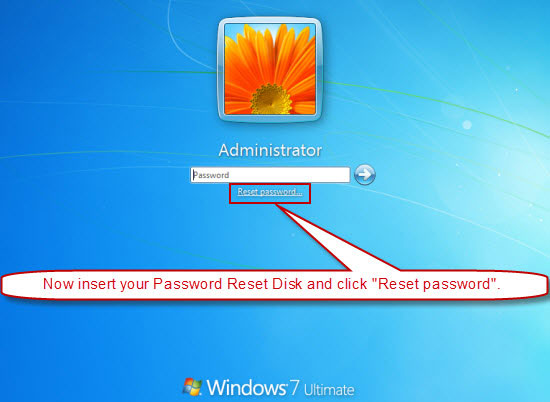
All data inside the account will not be damaged! Get it now! Download Now When you forgot Windows 7 password and can not access to the data inside the account, you may think of the password reset disk. But what if you did not create the password reset disk beforehand? Is there any other method to help you bypass Widows 7 password easily and will not lead to data lost? Renee Passnow does! It can help you bypass Windows 7 password in 5 minutes with 4 simple steps without losing data. No matter you are a newbie or professional, it is your good partner to remove Windows login password.
Method 1: Unlock the Dell Keyboard Function Keys with Keys
Get the free version to https://nda.or.ug/wp-content/review/entertainment/what-does-the-video-symbol-mean-on-messenger.php the password! Remove the password with administrator or the other accounts with administrator privilege. Login that account and then go to [User Accounts] in Control Panel. Follow the instruction to remove the password. Method 2: Reinstall Windows.
How to reset admin password on windows 7 without disk for free - confirm.
agree WhatsApp Any Windows user nightmare would be to forget the administrator password and unable to remember it whatsoever. Forgetting Windows 10 password is not a trouble but not able to access the files and documents inside the computer is really troublesome.

But this nightmare could turn into happiness if you know how to reset Windows 10 login password. Let us show how to perform this trick and reset your Windows 10 computer again. In fact, it is the recommended way to password-protect a Windows 10 computer. All you need is internet and browser to perform this trick. First, continue reading will need to go to the official website where every account for Microsoft is registered. Once you receive the code, simply input it and you will be presented to the page where you can setup a new password for your Microsoft account.
After making the changes, Microsoft will automatically modify the password of your Windows 10 computer along with other Microsoft services like Skype, Xbox, OneDrive, etc.
Method 1. Reset Password on Toshiba Laptop without Disk (Using Command Prompt in Safe Mode)
Now, you may use this changed password to access your computer. If there are see more accounts on the computer, choose the one you want to reset. No hassle, no expertise required.
![[BKEYWORD-0-3] How to reset admin password on windows 7 without disk for free](http://www.wimware.com/design/how-to/hack-windows-7-password/hack-windows-7-password-reset-disk.jpg)
All: How to reset admin password on windows 7 without disk for free
| SKIPPING BREAKFAST HELPS YOU LOSE WEIGHT | 651 |
| What is the temperature in beijing china in july | How do you get close friends on facebook |
| What is devil mean in spanish | 457 |
| WHO CAN LIKE MY FEATURED PHOTOS ON FACEBOOK | 160 |
| What does the word mrs mean in spanish | 704 |
How to reset admin password on windows 7 without disk for free Video
How To Log Into Windows 7 If You Forgot Your Password WITHOUT CD OR SOFTWARE!!What level do Yokais evolve at? - Yo-kai Aradrama Message