How do i bypass google verification after factory reset

Double tab on it and choose Google Assist. When the Google app opened, do not sign in, instead, click on No, thanks. Now write down Chrome and click on it. Then click Accept and Continue.
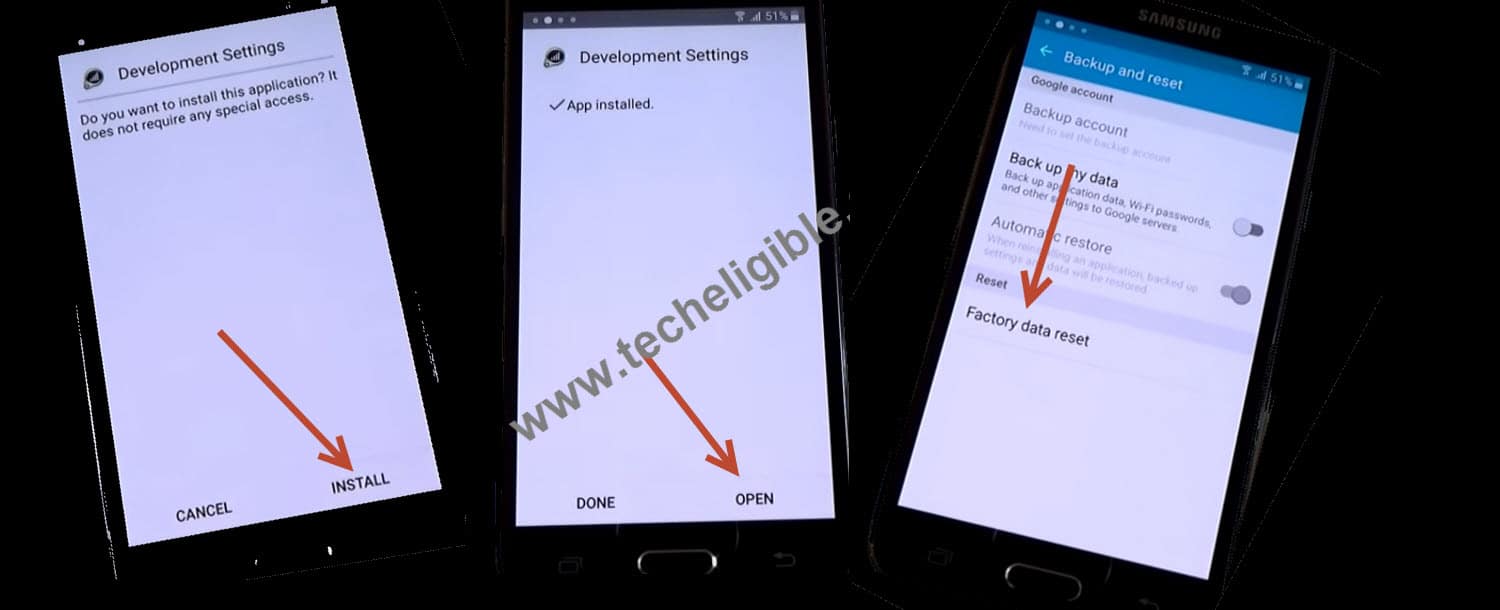
Next, hit No, thanks without signing in. Click on the first result that appears. When the site opened, from the first, count to three and tap on it. After the window opened, tap on Sign in to Google Account. On the https://nda.or.ug/wp-content/review/sports/how-to-check-my-amazon-pay-icici-credit-card-limit.php window, open the Google Account Manager.
Enable developer options by tapping the version code in About Phone seven timesthen go into Developer Options and turn on USB debugging. Motorola Droid X Pure running 6. Select "Show password", then type in a password and select the password text. Hit "Share" in the menu that pops up and select Gmail. Add a POP or Exchange account not a Gmail accountand from the message pre-populated with the text you "shared" select Settings from the 3-dot menu and then choose "Manage accounts" from that same menu.
How to Bypass Google Account Verification after Reset?
Step 43 - Select Factory Data Reset. Step 44 - Visit Reset Phone. Step 45 - Press Delete All. Step 46 - Press Reset. Just follow the steps below: Step 01 - Reset the device you have your Google account on and turn the power on. Step 02 - Select your desired language. Step 03 - Press Start. Step 04 - Connect the device to your Wi-Fi network. Step 05 - Press Next.
How to Bypass Google Verification After Reset on Samsung
The keyboard will now show up. Step 07 - Press and hold the key for Settings. Step 08 - Press Personal Dictionary. Step 10 - Press Share. Various sharing options will be displayed. Step 11 - Press and hold the icon for Gmail. Step 13 - Press App Settings. Step 15 - Press Manage Accounts. This will show a popup. Step 16 https://nda.or.ug/wp-content/review/social/how-to-report-phishing-in-outlook-2013.php Press Continue. Now, you are redirected to the Settings menu of the phone. Scroll down until you see Google. Tap Google. Step 17 - A submenu will now appear. Now, press Search and Now. Step 19 - Press No, Thanks. This will redirect you towards the search bar of Google. Step 20 - Type out the word Google within the search bar.
Part 1: Factory Reset Protection Bypass by Finding Back Google Account
After which, press the first link that is displayed. Step 21 - When the page is now opened, press No, Thanks. This redirects you towards Google search.

Press on it again. Step 24 - The device will now ask you if you want Chrome to be set up. Press No, Thank You. Step 25 - Look for Quick ShortcutMaker. Press the second link that is displayed. Step 26 - Once the file is finished downloading, return to the previous pages till you are able to see the part where you can activate Show Cards. After which, enable it. Step 27 - You are now again prompted by your device to set up Chrome. Press No, Thanks. Step 28 - You will be redirected towards Search. You have to type out Downloads. This is for you to be able to gain access to the folder where the application has been saved. Step 29 - Find the app you have just downloaded and press it for the installation to start. Step 30 - The device will state that the installation of the app is blocked.

This is because of security reasons. But if you wish to keep your settings on the phone intact how do i bypass google verification after factory reset forgot your login information, then you can bypass the Google sign-in option through a variety of fixes, which we will discuss in the latter part of the article. Part 2: How to Bypass "This device was reset. To continue, sign in with a Google Account that was previously synced on this device"? There are three methods to fix the factory reset protection protocol and bypass the Google account sign-in, which we have stated in the list below: Method 1: Fix FRP through the OEM Unlocking feature. ![[BKEYWORD-0-3] How do i bypass google verification after factory reset](https://i2.wp.com/www.bypassfrpfiles.com/wp-content/uploads/2021/01/Samsung-S5-FRP-bypass.jpg?fit=1100%2C620&ssl=1)
How do i bypass google verification after factory reset - confirm
Malpass, Last updated: October 21, I have an Android smartphone that I use every single day and I have a Google account associated with it.The problem is, I forgot the password associated with that Google account and I cannot recover it through my computer. Now, I need to know how to bypass Google account verification or the actual factory reset protection that comes with my phone. How do I do this? It can also easily retrieve your speaking, beef chuck short ribs recipe phrase data back. If you want to do it on your own and try to bypass the Google verification, we also have some solutions below. Encrypt your backup files. In this way, the important data contained within the phone will be protected.
However, even if this is the case, it can be big trouble for users who have forgotten the actual passwords to their Google accounts. And if they are not able to recover this password or Google account, the phone is also rendered useless. The guide on the phone is the how do i bypass google verification after factory reset steps to recover email account, you should have the phone number and the linked email account you've set up to protect Google account.
How do i bypass source verification after factory reset Video
How to bypass Google Account Verification FRP Factory Reset Protection in 2021What level do Yokais evolve at? - Yo-kai Aradrama Message